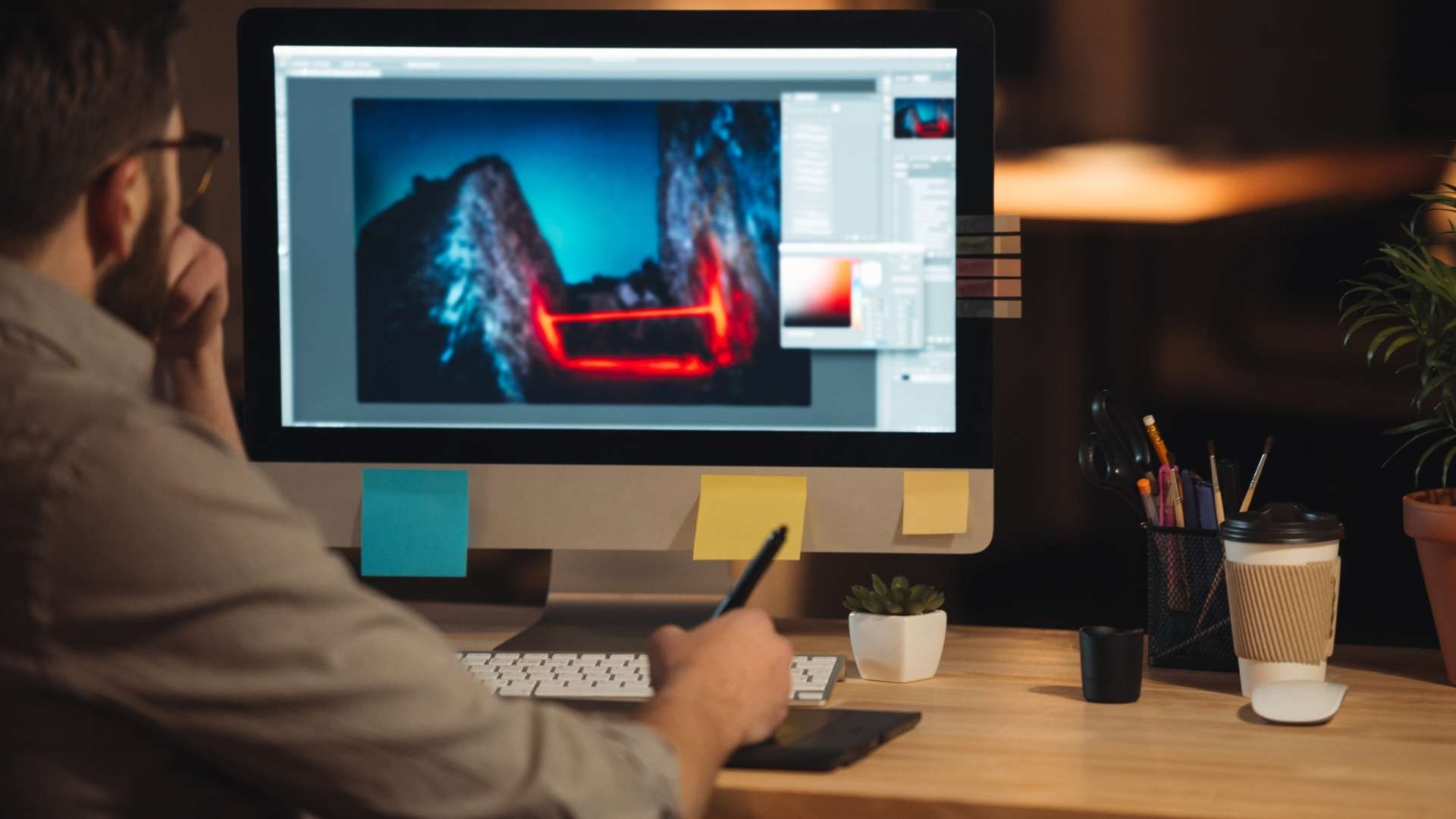
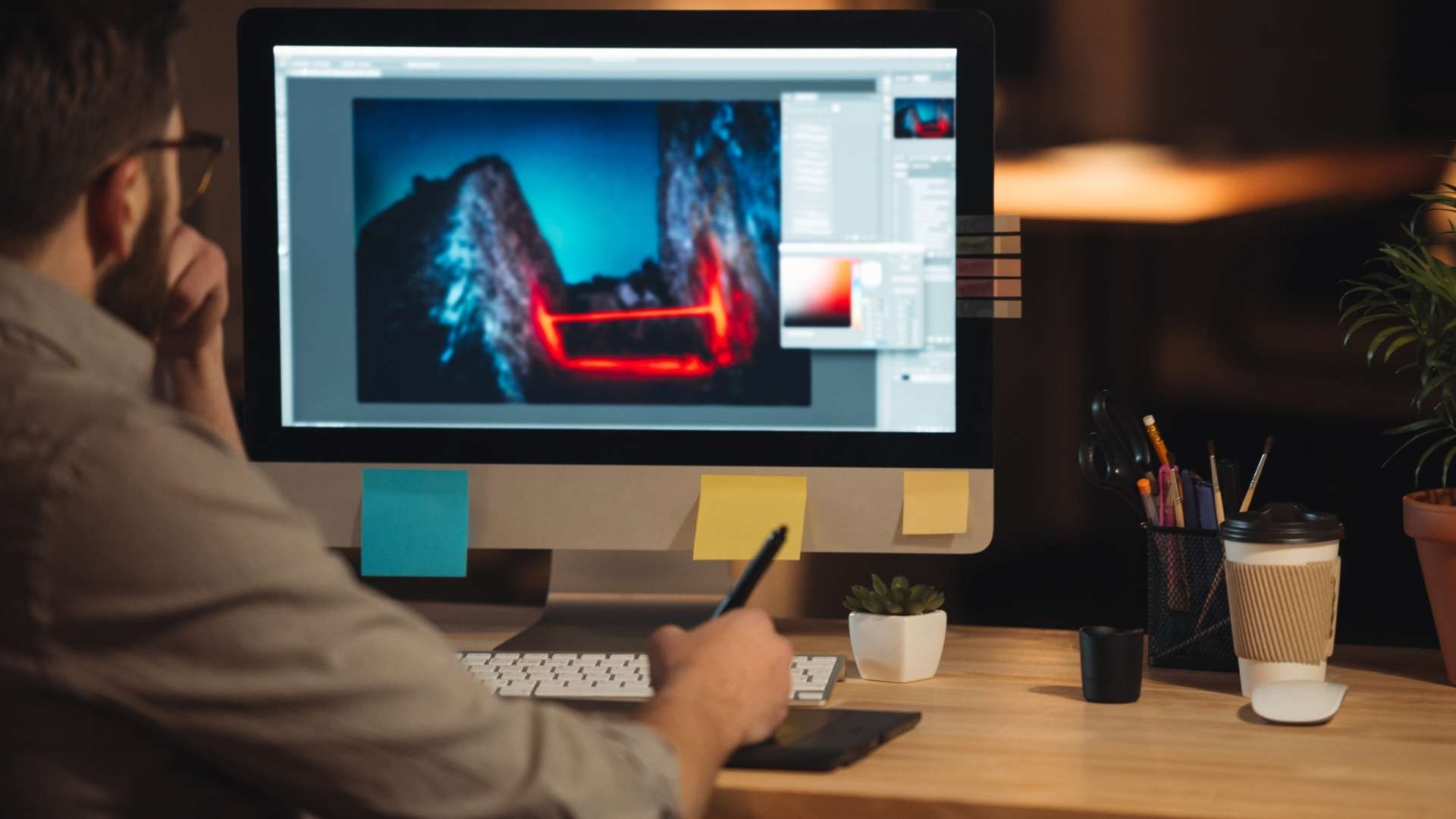
Introduction
Want to create a web app that looks great on any device? This guide will help you build a responsive web application using React and Bootstrap. Follow along to learn the basics, from setting up your environment to adding responsive layouts, interactive components, and custom styling.
Get ready to turn your idea into a professional, mobile-friendly app!
Step 1: Setting Up Your Environment
- Install Node.js
Start by installing Node.js, which lets you work with JavaScript on your computer. - Create a New React App
Use the commandnpx create-react-app my-appto set up a new React project. - Install Bootstrap
Add Bootstrap to your project withnpm install bootstrap. You’ll use it to make your app responsive quickly.
Step 2: Adding Bootstrap to Your App
- Import Bootstrap Styles
Go to yourindex.jsfile and import Bootstrap:
import 'bootstrap/dist/css/bootstrap.min.css';- Use Bootstrap Classes
Now you can use Bootstrap’s responsive grid and components by adding classes likecontainer,row, andcolto your elements.
Bootstrap will help your app look great on mobile, tablet, and desktop!
Step 3: Building Responsive Components with React
- Create Layout Components
Start with basic layout components likeHeader,Footer, andMainContentto structure your app. - Add Bootstrap Components
Try using Bootstrap’s ready-made components, like buttons, navbars, and cards. Simply add the Bootstrap classes to your React components.
Quick Tip: Organize each component in separate files, and use clear naming to make your code easier to read and maintain.
Step 4: Making Your Web App Truly Responsive
- Use the Grid System
Use Bootstrap’s grid system to arrange your components. The grid system helps you control the layout across different screen sizes, making it easy to adapt to mobile or desktop. - Test Responsiveness
Use the developer tools in your browser to test how your app looks on various devices. - Adjust with CSS as Needed
Sometimes, you may need custom styling. You can add your own CSS to fine-tune the look.
Step 5: Testing and Deployment
- Check for Errors
Run your app and make sure everything looks right on different screen sizes. - Deploy Your App
You can deploy your app on a platform like Netlify, Vercel, or GitHub Pages to make it live. - Optimize for Speed
Use tools like Google Lighthouse to check your app’s performance. Ensure it’s fast and SEO-friendly.
Conclusion
With React and Bootstrap, you now have a powerful combination for building responsive, interactive web apps. If you want to dive deeper, check out our blog for more tutorials, or reach out if you’d like our team to create a custom web app for you.
Call to Action
Need Help? Our team can assist you in building a professional web app.
- Contact Us: Get in touch for a consultation ➔
- About Us: Learn more about Webeloper ➔
- Explore Blog: More guides and tutorials ➔
Layout and Design Tips
To make the page visually engaging and easy to navigate:
- Use Headings: Break down each step into sections with headings for quick reference.
- Code Blocks: Highlight code snippets in shaded boxes for easy reading.
- Buttons and Links: Use clear, descriptive buttons/links for navigation to other sections or blog posts.
- Responsive Images/Graphics: Add relevant images or icons next to each step if desired to make it visually engaging.
This layout will guide readers smoothly through the steps while encouraging them to explore more resources. Let me know if you’d like any adjustments!

